Tips and Tricks
Using Context Menus
In many areas of Reactor, you will find context menus by right-clicking to interact with elements. These can help you work faster. Here are a few examples:
- Remove a panel faster using right-click.
- Copy Variables in the Tree quickly.
- Create behaviors on the controller.
- Clear the contents of behaviors easily.
Use Shortcuts
Shortcuts are a great way to speed up your workflow in Reactor. Here is a list of the most useful ones:
- cmd+e: Toggle simulation mode in the configurator.
- cmd+u: Upload a new package manually (works everywhere).
- Hold shift on Add Device or Add Panel: Add a device or panel without closing the window, allowing you to add multiple devices faster.
- cmd+i: Quickly open the project import window.
Use Copy/Paste
Many places in Reactor support copy and paste to speed up your configuration workflow. For example, you can create a behavior on one component and then copy it to several others. You can also copy and paste in many areas of the tree view, to duplicate constant set tables, variables, and other configuration parts between different layers.
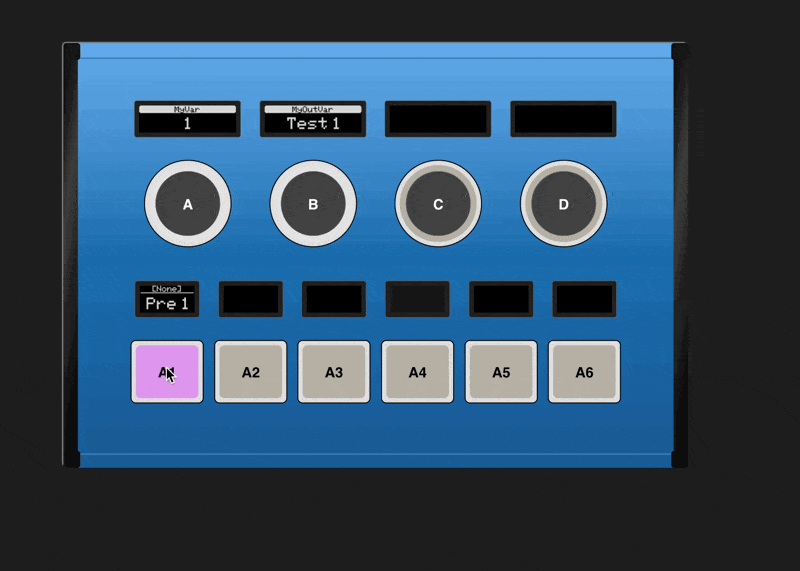
Use Undo/Redo
If you ever get lost in the configurator, don't worry—you can use the undo and redo buttons to revert or restore your previous changes. If you want to create a "checkpoint," use History View to create a tagged version of your config.
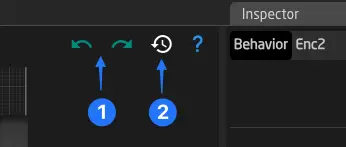
Batch Editing Components
The Batch Editor allows you to quickly edit several components at once. To batch edit multiple components, drag a selection across them in the configurator. If the selected components don’t have behaviors yet, the Inspector will offer to create new ones for all of them from the library. Otherwise, you'll see all common options of the selected behaviors to edit them quickly. To edit individually, click the table icon below to open a table view of all selected behaviors.
Using "Load Recent" in the Parameter Reference or Condition Helper Windows
When configuring parameters or conditions, you can quickly recall recent parameter references by clicking the Load Recent button in the top right corner of the window.