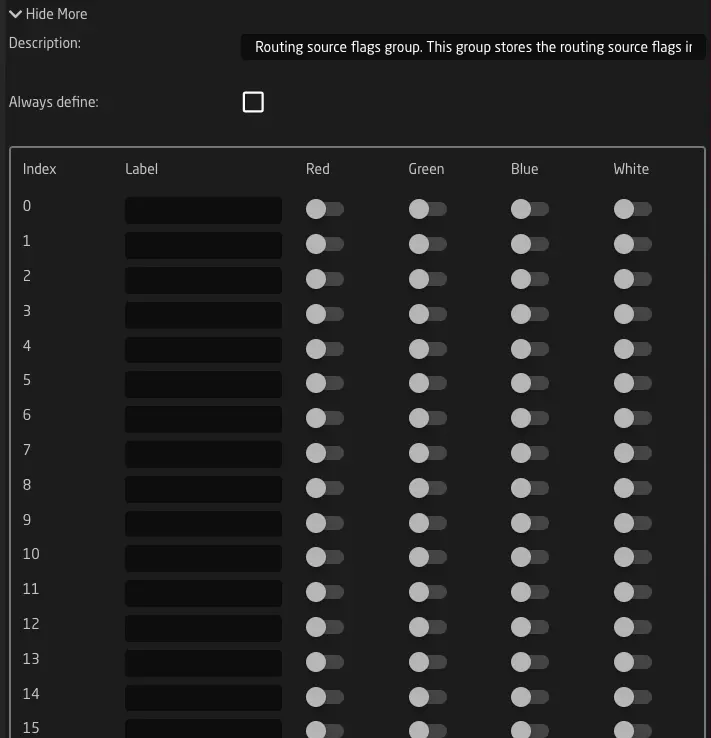Flag Groups
In Reactor, a flag group is a structure used to store tally and routing information. It is a matrix of values, each with a color and a label.
The available colors are:
- Red
- Green
- Blue
- Yellow
Flag Groups are used in all default configurations for Tally Forwarding and Routing Triggers.
Creating and Configuring Flag Groups
Flag Groups are a Tree Element and can be defined on a layer, following the usual scheme for Inheritance, as explained in the Tree Chapter.
To keep things simple, we recommend creating Template Behaviors on the global Root Layer of your configuration or on the configuration layer related to your panel. In this example, we will use the second option. Start by clicking anywhere on the blue or black area of your controller. You should now see the root layer of this panel. Next, go ahead and add a Flag Group.
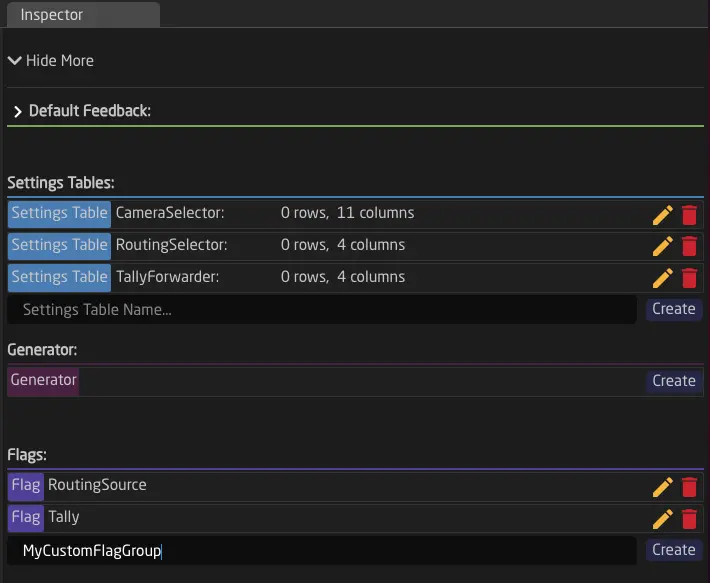
Once you have created a flag group, you can use it right away.
Flag Groups are Global
One of the most important settings of a flag group is its Group Index. This number is similar to a TSL Screen ID. Flag Groups with the same Group Index will share their state, no matter where they are defined in Reactor. You can use this to make two controllers share the same tally information or to separate tally for controllers by using a different number for the index.
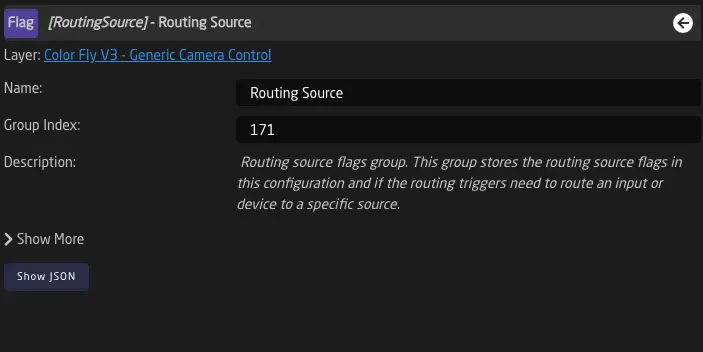
Controlling Flags from a Behavior
Flags can easily be set from a Behavior or used in a Condition. To do this, simply select Flag in the Parameter Helper Window.
Once you have selected a Flag, you can use Hold Down, Change By Step, or Set Specific Value Template Behaviors to control it. For GPO contacts, we usually use the Output Template Behavior.
Flags behave like any other Boolean Parameter. They have a value called 'true' and one called 'false'.
See more here: Parameter Reference.
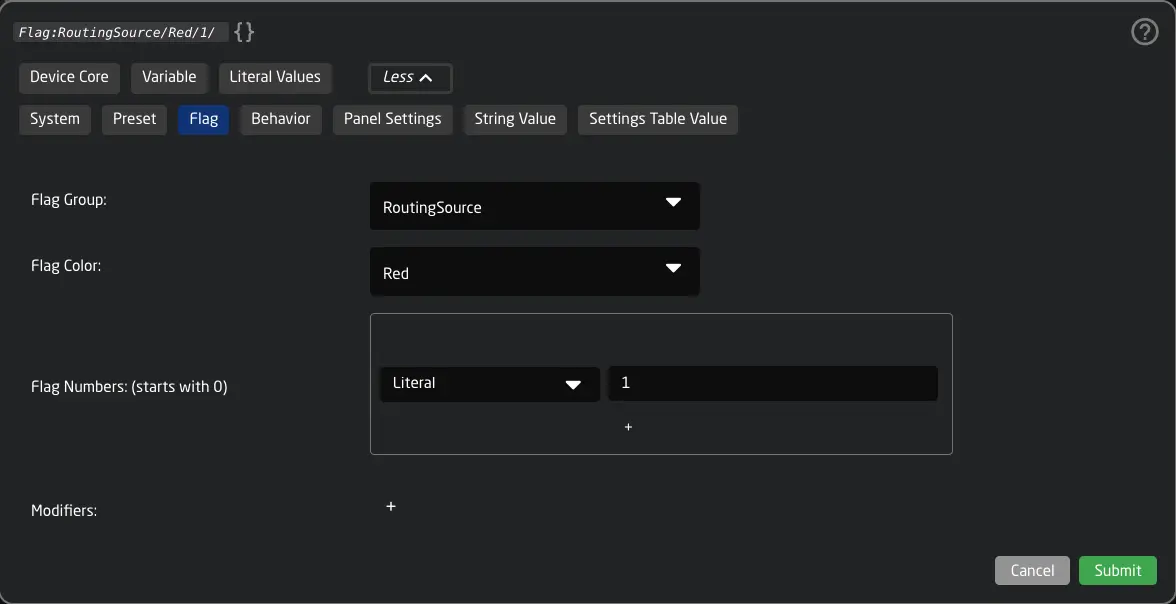
Monitoring and Debugging Flag Groups
If you open "Show More," you can see the first 150 flags as switches. This allows you to monitor their state and also control them manually while working on your configuration.
(Note: The number of flags is technically unlimited, but only the first 150 are shown in the inspector for performance reasons.)